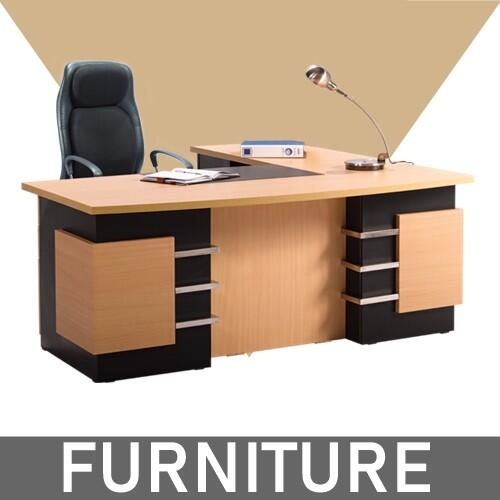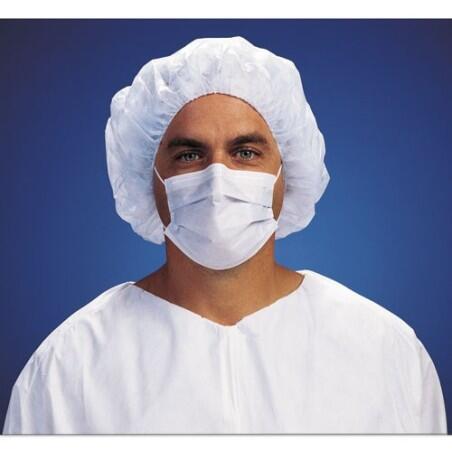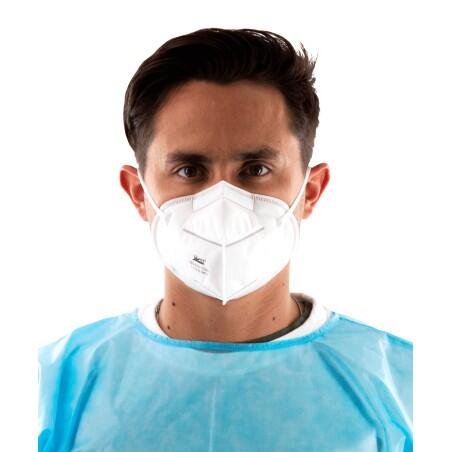Easy Steps on how to secure your free Request For Quotation?
Last updated: June 23, 2022
1. Register for an online account here: Register an Account
Complete the registration and make sure to fill up all the required details,
This information will be used in order to contact you after sending your request.
2. Add to the cart the product or your desired Items on our website (Make sure you are logged on).
3. After adding the products or your desired items to our website check your shopping cart here:
4. Check and make sure you didn't miss anything before hitting the "Proceed to Submit" button.
5. Check your Address Information and click "Continue".
6. Shipping Method is just part of the website but this isn't final, you can add your own
Instructions and other messages in this step and click "Continue".
7. Payment Method is also just part of the website, nothing to worry about being charged
because this is a "Free Quotation" tick the checkbox to proceed and click "Submit".
You may track your free Request For Quotation from here:
https://www.forsupplies.com/index.php?controller=history - must be logged in to your account.
One of our dedicated sales representatives will contact you once we receive your request,
Please be reminded that we will only use the forsupplies.com domain name to email you.